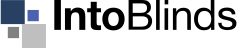When I first got my motorised blinds, I was excited about the convenience but puzzled about how to keep them appropriately charged.
I remember the confusion when the blinds wouldn’t respond, and I wasn’t sure if they were charging correctly. Over time, I learned key tricks that made all the difference.
Let me share these insights with you so you can ensure your motorised blinds stay charged and ready, just like mine now do.
Identify the Type of Motorised Blinds You Have
Determining the type of motorised blinds you own is crucial for proper charging. Start by examining the remote control or app used to operate your blinds; it often provides valuable information about the motor type.
Different models have unique charging mechanisms, such as rechargeable batteries or hardwired connections. Check if the blinds use a USB port for charging; this detail is usually noted in the user manual.
Knowing whether your blinds are battery-operated or rely on a power supply can affect the charging process. Consider that some systems have a built-in battery pack that needs periodic replacement rather than recharging.
Have you noticed any specific indicators on the motor or control unit that signal charging requirements? Understanding the motor type will ensure you use the correct charger and follow the right procedures.
A quick look at the manufacturer’s website can occasionally clarify any uncertainties. This information lets your motorised blinds function smoothly and avoid potential issues.
How To Charge Motorised Blinds
Charging motorised blinds for your modern home is easier than you think! These steps will guide you through keeping them powered and running smoothly, from finding the charging port to essential maintenance tips.
STEP 1. Locate the Charging Port
The charging port is usually found on the motor head or hidden within the blinds’ casing. If it’s challenging to locate, refer to the user manual for specific instructions on its exact position.
STEP 2. Connect the Charging Cable
Insert the charging cable into the port, ensuring it’s properly aligned and securely connected. A loose connection may prevent proper charging, so ensure it’s fully inserted for optimal contact.
STEP 3. Plug into a Power Source
Connect the other end of the charging cable to a power source, such as a wall socket or USB adapter. Make sure the power source is functional, as this will impact the efficiency of the charging process.
STEP 4. Monitor the Charging Process
Most motorised blinds have an indicator light near the charging port. This light may change colour or blink to signal charging status (e.g., red while charging, green when fully charged). Keep an eye on it to track charging progress.
STEP 5. Allow Sufficient Charging Time
Depending on the model, motorised blinds typically charge fully for 4-6 hours. To avoid overcharging, check your manufacturer’s guide for the recommended charging time specific to your blinds.
STEP 6. Check if Charging is Complete
The blinds should be fully charged once the indicator light changes or the recommended time has passed. If your model lacks a light indicator, rely on the manufacturer’s suggested charging duration.
STEP 7. Unplug the Charging Cable
After charging, carefully unplug the cable from the blinds and the power source. This helps prevent overcharging and prolongs the battery’s lifespan.
STEP 8. Test the Blinds for Operation
Use the remote control or app to verify that the blinds function correctly after charging. Testing confirms that the charging process was successful and that your blinds are ready for use.
How to Know When Charging Is Complete
Understanding when your motorised blinds are fully charged can save you time and ensure optimal performance. Typically, a full charge is indicated by a change in the colour of the LED light on the charging unit.
Observe the charger’s LED light; it often switches from red to green or another colour when charging is complete. Another method involves checking the battery status through the control app or remote, if available.
Have you seen any notifications or status updates on your device indicating that charging is done? Manufacturers sometimes include specific indicators or alerts in their user manuals to guide you.
If your blinds have a built-in battery, consult the manual for signs that suggest a full charge. Sometimes, the charging process may be complete when the blinds calibrate or reset automatically.
Always ensure the charging cable is connected correctly and the charger is plugged into a working power source. With these indicators, you’ll confidently know when your motorised blinds are ready for use again.
Maintenance Tips for Longer Battery Life
Proper maintenance is essential for maximising the lifespan of your motorised blinds’ battery.
- Keep the charging port clean: Dust and debris can interfere with the connection.
- Regularly inspect the battery and charging components for signs of wear or damage.
- Follow the manufacturer’s recommended charging cycles To prevent overcharging and prolong battery life.
- Avoid extreme temperatures: Excessive heat or cold can reduce battery efficiency.
- Use only the manufacturer-provided charger to avoid compatibility issues.
- Disconnect the battery without using the blinds for extended periods to prevent unnecessary drain.
- Keep the motor and battery compartment dry to maintain optimal performance.
- Periodically calibrate the blinds for efficient operation and to preserve battery life.
Troubleshooting Common Charging Issues
Encountering charging issues with your motorised blinds can be frustrating, but most problems have straightforward solutions. Firstly, ensure the charging cable is securely connected to the blinds and the power source.
Replacing the cable might resolve the issue if it appears damaged or frayed. Have you checked if the power outlet is working correctly? A faulty outlet can prevent proper charging.
Sometimes, the charging port on the blinds may be obstructed or dirty; cleaning it gently can improve the connection. Another possibility is that the battery itself is defective or nearing the end of its lifespan.
In such cases, consult the manufacturer’s guidelines for battery replacement. Is the LED indicator light showing any signs of activity? If not, it may suggest a deeper issue with the motor or control unit.
Resetting the blinds or updating their software might fix charging problems. By systematically and effectively addressing these potential issues, you can identify and resolve common charging problems.
Conclusion
Charging motorised blinds is quick and easy, ensuring they stay efficient and ready for use.
A simple recharge every few months keeps your blinds operating smoothly, providing effortless convenience and style.
Don’t let low power interrupt your comfort—charge your motorised blinds today and enjoy uninterrupted functionality!
Need assistance? Contact our team at Into Blinds Melbourne today to keep your blinds operating at their best.
Watch this Video for more Insights: https://youtu.be/nDebCk2q9E4?si=AkDXhzg90Roh9W3G