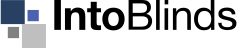Home automation is revolutionising our lives, but not all devices integrate seamlessly. It can be frustrating to invest in smart blinds only to find that they don’t sync with your system.
Imagine controlling your entire home from one app, only manually adjusting the blinds. This is not only inconvenient, but it disrupts the flow of your smart home experience!
The good news? Smart blinds are becoming more compatible than ever. Here’s how they can effortlessly connect to your automation system and elevate your home’s intelligence!
Can Smart Blinds Integrate With Your Home Automation System?
Smart blinds can integrate with most home automation systems, allowing seamless control through voice assistants, smartphone apps, or intelligent hubs. This integration offers added convenience, energy efficiency, and enhanced security by enabling custom scheduling and remote adjustments, making smart blinds a valuable addition to any modern, connected home.
How Can Smart Blinds Integrate With Home Automation Systems?

Smart blinds integrate with home automation systems using advanced technologies like Wi-Fi, Bluetooth, or dedicated smart hubs to enable seamless communication between devices.
These blinds are equipped with motorised mechanisms and sensors, which allow them to be operated remotely through a smartphone app, voice assistant, or pre-set schedules. Integration with home automation enhances convenience, energy efficiency, and overall functionality.
The process begins with connectivity. Most smart blinds connect directly to a home’s Wi-Fi network or require a compatible hub like Zigbee or Z-Wave to bridge communication between the blinds and the automation system.
Once connected, the blinds can be controlled alongside other smart devices, creating a unified ecosystem. For instance, you can pair smart blinds with voice assistants like Amazon Alexa, Google Assistant, or Apple HomeKit, enabling voice-activated commands such as “Close the blinds” or “Set to 50%.”
Custom automation routines are a standout feature. Smart blinds can sync with lighting systems, thermostats, and weather forecasts. For example, they can automatically lower during peak sunlight to reduce heat or open in the morning to let natural light in, aligning with your daily schedule.
The Benefits of Integrating Smart Blinds With Home Automation
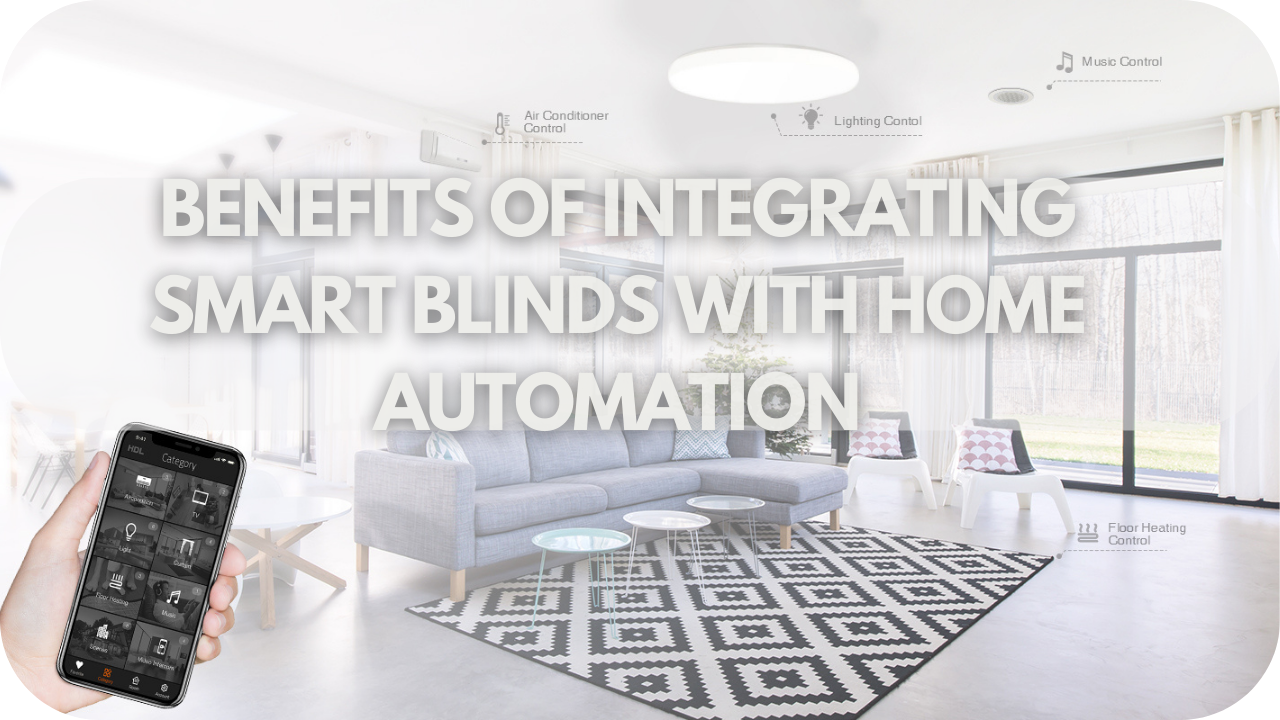
Smart blinds offer significant benefits and even become more convenient when integrated with a home automation system. From improving energy savings and light control to increasing privacy and security, smart blinds offer a modern solution to managing your home’s windows. Here are some of the benefits of smart blinds integration:
- Energy Efficiency: Automates light control to reduce energy consumption, optimising heating, cooling, and lighting.
- Convenience: Control blinds remotely via app or voice commands and set schedules for automatic operation.
- Privacy & Security: Timed adjustments and integration with security systems provide enhanced privacy and deterrence against burglars.
- Light Control & Comfort: This function regulates sunlight for ideal lighting, reducing glare and supporting better sleep or work environments.
- Integration with Other Devices: Syncs with smart home devices like thermostats and lights for seamless automation.
- Modern Design: Offers sleek, aesthetically pleasing options that complement modern home decor.
- Increased Home Value: Adds appeal to potential buyers with modern smart home features.
- Eco-Friendly: Helps reduce energy use, supporting a sustainable lifestyle and lowering your carbon footprint.
Compatible Home Automation Systems for Smart Blinds

Choosing the right home automation system is key to unlocking the full potential of your smart blinds. Let’s examine the most compatible options and how they can elevate your connected living experience.
1. Amazon Alexa: Effortless Voice Control
Amazon Alexa offers a straightforward and effective way to integrate intelligent blinds into your home. With Alexa compatibility, you can use voice commands to open, close, or adjust your blinds to specific positions, all without needing a remote or smartphone.
Simply link the blinds to Alexa via the Alexa app, and you can incorporate them into routines involving other smart devices, such as setting the blinds to close automatically when you say, “Alexa, goodnight.” Alexa also provides compatibility with a wide range of intelligent blind brands, making it a versatile choice for any home.
2. Google Home: Seamless Integration with Google Assistant
Google Home lets users control their intelligent blinds through Google Assistant, providing hands-free and app-based control. By adding smart blinds to Google Home, you can incorporate them into various routines and schedules with other connected devices.
For instance, you can set your blinds to open in the morning as part of a wake-up routine, turn on the lights, or play the morning news.
3. Apple HomeKit: Ideal for the Apple Ecosystem
For those in the Apple ecosystem, Apple HomeKit allows smart blinds to be controlled through Siri voice commands and integrated with other HomeKit-enabled devices. This compatibility means you can adjust your blinds from any iOS device or automate them based on factors like time of day or temperature.
With HomeKit, you can set up “scenes” to control multiple devices, such as lowering blinds and dimming lights with a single command. HomeKit’s focus on security and privacy makes it an excellent choice for users looking to maintain a secure smart home environment.
4. Samsung SmartThings: Advanced Customisation and Flexibility

Samsung SmartThings offers comprehensive integration for smart blinds and advanced control and automation options.
Using protocols like Zigbee and Z-Wave, SmartThings allows blinds to sync with many other devices, from thermostats and lights to door locks and security cameras.
This makes creating a fully connected home easy, where your blinds can respond to conditions like lighting or temperature changes. SmartThings also enables more intricate automation, such as adjusting blinds based on specific triggers, like sunrise or temperature thresholds, providing exceptional customisation for more complex smart home setups.
5. Hubitat: A Customisable Solution for Power Users
Hubitat is ideal for those looking for granular control and localised automation of their intelligent blinds. With Hubitat, users can connect blinds through Zigbee and Z-Wave, enabling precise automation and integration with various devices.
Hubitat’s local processing (rather than relying on cloud-based control) offers faster response times and increased reliability, especially in homes with multiple devices. This system is ideal for users who prefer maintaining control over their home’s automation.
Choosing the Right Smart Blinds for Your Home Automation System

When selecting smart blinds, making the right choice can transform your home automation experience. Here are the essentials to keep in mind:
- Compatibility Check: Ensure the smart blinds work seamlessly with your current automation platform, such as Amazon Alexa, Google Home, or Apple HomeKit. Not all blinds are universally compatible, so verifying integration options upfront is best.
- Control Options: Look for intelligent blinds with flexible controls, such as custom scheduling, voice commands, and app-based adjustments. These features allow you to set light levels to suit your daily routine.
- Energy Efficiency: Consider solar-powered models to add an eco-friendly touch to your home, reduce electric charging needs, and lower your energy footprint.
- Fabric Selection: Choose materials that fit each room’s purpose. Blackout fabrics work well for bedrooms, while translucent options are ideal for spaces where natural light is welcome.
- Installation Requirements: Select an installation process that matches your comfort level. Some brands offer DIY kits, while others recommend professional installation for peak functionality.
How to Set Up and Integrate Smart Blinds

Integrating smart blinds with your home automation system is simpler than you think. You can enjoy seamless control through voice commands, apps, or preset schedules with the correct setup. Follow these step-by-step instructions to ensure a smooth integration and installation process for your smart blinds.
1. Check Compatibility
Ensure your smart blinds are compatible with your home automation system, such as Alexa, Google Home, or Apple HomeKit. Check whether the blinds connect via Wi-Fi, Zigbee, or Z-Wave to match your hub.
2. Install the Smart Blinds
Follow the manufacturer’s instructions to mount the blinds. Connect the motor to power, ensuring it’s within range of your Wi-Fi router or smart hub for seamless integration.
3. Connect to the App
Download the smart blind app and pair the blinds with your smartphone. This step allows you to set schedules, control automation, and integrate the blinds into your home ecosystem.
4. Integrate with Your System
Open your home automation app, add the blinds as a new device, and follow the pairing prompts. For voice commands, enable relevant skills for Alexa or Google Assistant.
5. Test and Customise
Test the blinds by opening, closing, and adjusting them using voice commands or the app. Customise schedules for energy-efficient light control and convenience.
Conclusion
Integrating smart blinds into your home automation system offers convenience, energy savings, and enhanced comfort. You’ll transform your living space by choosing compatible blinds, setting them up effectively, and addressing any challenges.
Ready to take control of your home environment? Contact Into Blinds to explore the latest innovative blind options to create a seamless, automated experience today.