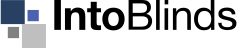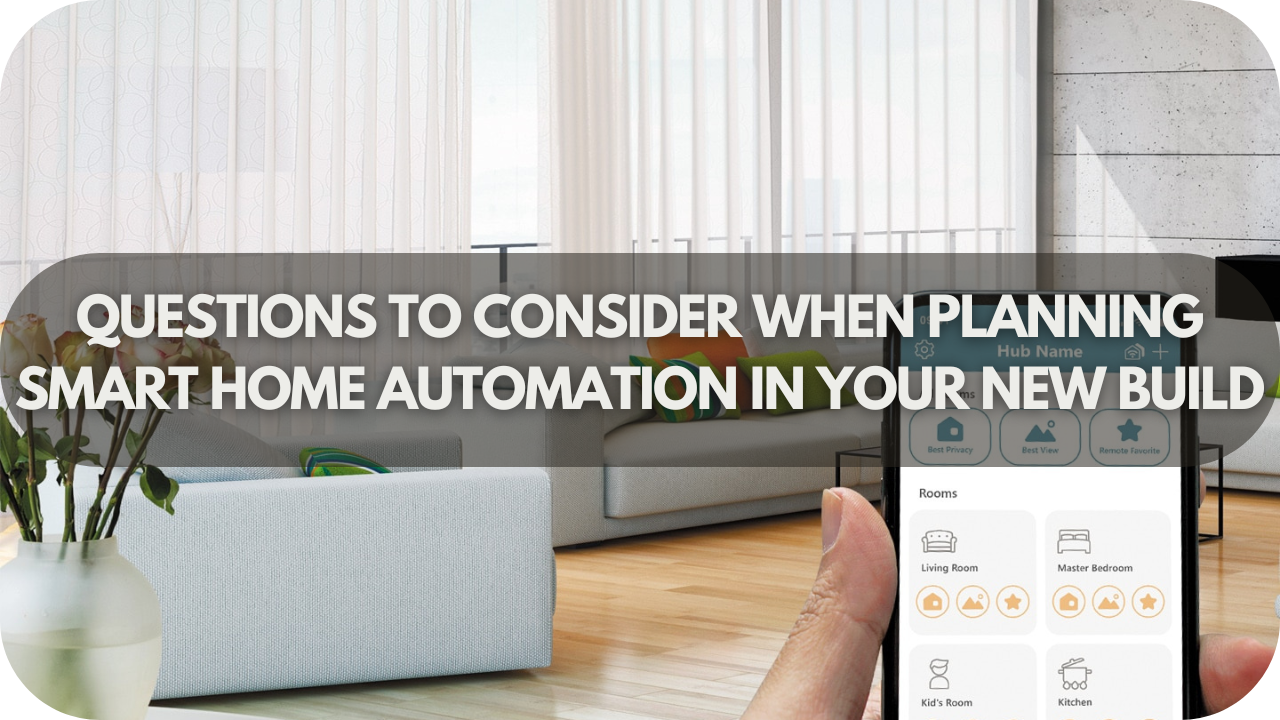Are you building a shiny new home and thinking about smart automation? It sounds exciting, right? Until you realise there are about a million options and have no idea where to start.
Picture this: smart devices that don’t “talk” to each other, wires everywhere, and your voice assistant suddenly giving you the silent treatment. Not exactly the future you had in mind!
Fear not! By asking the right questions upfront, you’ll avoid these tech nightmares and create a smart home that works like magic. Let’s get planning!
1. What Are Your Main Automation Goals?
Before you begin, it’s crucial to ask yourself: What do you want your smart home to achieve? Are you aiming for increased convenience, enhanced security, energy efficiency, or all three? Defining your main automation goals will guide your decisions and help prevent overspending on unnecessary gadgets.
For instance, if home security is a priority, you should invest in smart locks, security cameras, and motion detectors. If you’re considering convenience, voice-controlled lighting, smart thermostats, and automated entertainment systems could be more your speed.
Prioritising your goals will help you decide what to install first and what can wait until later.
A clearly defined vision for your smart home will keep you focused and ensure your automation setup is functional and tailored to your lifestyle.
2. Should You Choose a Wired or Wireless System?
One of the first decisions you’ll need to make is whether to buy a wired or wireless smart home system. Each option has advantages and disadvantages.
Wired systems offer reliability and speed. They’re particularly beneficial for larger homes or when managing several devices, as there’s no interference or signal loss risk. However, wired systems usually require professional installation and are difficult to modify later if you decide to add or move devices.
On the other hand, wireless systems are more flexible and easier to install. They’re perfect if you want to expand your smart home setup over time or if you plan to move devices around.
However, wireless systems depend on a solid and stable Wi-Fi connection, which can sometimes lead to performance issues if the signal isn’t reliable.
For a new build, a hybrid approach—wired for essential devices like security cameras and wireless for lighting and other convenience features—might give you the best of both worlds.
3. How Do You Plan for Future Expansion?
A smart home is never truly finished. Technology continues to evolve, and your needs may change over time, so planning for future expansion is essential.
Don’t just think about what you need today—consider the devices you might want to add in the future. Whether you need additional security features, intelligent kitchen appliances, or new entertainment gadgets, your system should be flexible enough to meet your needs.
Choose future-proof devices that support updates and new standards. Emerging standards like Matter are designed to ensure compatibility across different smart ecosystems, making future upgrades easier.
When selecting your smart home hub or devices, ensure they accommodate new technology and devices so you won’t have to replace everything in a few years.
Additionally, leave room for expansion in your home’s network. Even if you don’t install them immediately, planning for more devices down the line can save you money and hassle in the long term.
4. What’s Your Budget for Smart Home Automation?
Your budget will largely dictate the scope of your smart home system. Smart home automation can range from relatively affordable to highly high-end, depending on your goals and chosen devices. Establishing a clear budget early on and prioritising the areas that matter most is essential.
Begin by identifying critical features. Smart thermostats and lighting systems are typically at the top of most homeowners’ lists due to their convenience and energy-saving potential. You can consider extras such as intelligent security systems, entertainment systems, or automated window coverings from there.
Be sure to factor in potential installation costs if you opt for professional help, especially for more complex systems like wired security cameras.
Finally, remember that smart home devices can offer long-term savings. For example, energy-efficient smart thermostats and lighting can lower energy bills, making your initial investment worthwhile.
So, while sticking to your budget is essential, the potential return on investment is also worth considering.
5. Which Smart Home Hub Should You Use?
Your smart home hub is the central point that connects and controls all your smart devices, so it’s a crucial decision. The most popular options are Google Home, Amazon Alexa, and Apple HomeKit, each with unique features and ecosystem.
- Google Home is known for its broad compatibility with third-party devices and excellent voice recognition capabilities. It’s a versatile option using various smart devices from different manufacturers.
- Amazon Alexa is another highly compatible option and offers a vast library of Alexa Skills that allow for extensive customisation and integration with many smart devices.
- Apple HomeKit is perfect for Apple users and offers high security and privacy. However, it has fewer compatible third-party devices than Google Home and Amazon Alexa.
Your choice should be based on which ecosystem you’re already invested in and how you want to control your devices (via voice, app, or both). Ensure your chosen hub integrates seamlessly with your devices for easy management and control.
6. How Can You Integrate Smart Security Features?
Security is a top concern for many homeowners, and integrating intelligent security features can provide peace of mind.
Smart locks, for example, allow you to lock and unlock your doors remotely, create temporary access codes for visitors, and monitor entry and exit activity.
Security cameras monitor your property in real-time, letting you view live footage from your smartphone or receive alerts if motion is detected.
Other features, such as motion detectors, can alert you to unexpected activity inside and outside your home. Many intelligent security systems can be integrated with your lighting, automatically turning on lights when movement is detected to deter intruders. You can even create routines where security systems and lights operate together when you’re away.
When planning your security setup, ensure all components are compatible with your smart home hub. This will allow you to manage everything from a single app or with voice commands, making your home safer and easier to control.
7. Will You Need Professional Installation or DIY?
Another critical question is whether to go for DIY installation or hire a professional. Many DIY smart home systems are designed to be easy to install and set up, making them perfect for more straightforward features like smart plugs, lights, or wireless security cameras.
These systems are generally more affordable and allow you to customise and expand at your own pace.
However, for more complex systems—like wired security cameras, whole-home audio, or integrated security systems—you may want to consider professional installation. While it adds to the cost, a professional installer can ensure everything is connected correctly, saving you time and frustration. Specific wired systems may also require professional installation, which must be integrated into your home’s infrastructure.
When deciding which option is best for you, consider your skill level, the system’s complexity, and your budget.
8. What Types of Window Coverings Will Work with Smart Automation?
Smart window coverings are often overlooked in home automation but can significantly enhance convenience and energy efficiency.
Motorised blinds and bright curtains can be controlled remotely or set on a schedule to open and close automatically. For example, you can program them to close during the hottest part of the day to reduce heat gain or to open in the morning to let in natural light.
Many bright window coverings can be integrated with voice assistants like Google Home or Amazon Alexa, allowing you to control them with voice commands. Additionally, some systems can be integrated with other smart devices like thermostats to create a more energy-efficient home environment.
When choosing window coverings, consider the type of control you want (manual, app-based, or voice-activated) and ensure compatibility with your smart home hub.
9. How Do You Ensure Energy Efficiency with Smart Devices?
One of the most compelling reasons to invest in home automation is the potential for energy savings. Devices like smart thermostats, plugs, and intelligent lighting allow you to optimise energy use and reduce waste.
For example, a smart thermostat can learn your daily routine and adjust the temperature accordingly, ensuring you’re not unnecessarily heating or cooling your home. Smart lighting can be programmed to turn off automatically when you leave a room or dim in the evening to reduce energy consumption.
Additionally, using smart plugs can help you monitor and control the energy use of devices that are always plugged in but not always in use, like televisions or coffee makers. Integrating these energy-efficient devices can reduce utility bills while contributing to a more sustainable lifestyle.
10. What’s the Best Way to Manage All Your Smart Devices?
As your smart home grows, so does the number of devices you’ll need to manage. Fortunately, central hubs and apps make it easy to control everything from lighting and security to thermostats and entertainment systems in one place.
Most smart home hubs offer a dedicated app that lets you group devices by room or function, allowing easy control. You can also create routines or automation, such as having your lights dim and thermostat adjust at a specific time each day.
Many homeowners also use voice assistants like Google Assistant, Alexa, or Siri to control devices with voice commands. Ultimately, the best way to manage your smart devices will depend on your preferences for app control, voice commands, or automation.
11. How Can Smart Automation Improve Accessibility in Your Home?
One often overlooked benefit of smart home automation is its ability to improve accessibility for individuals with mobility issues or disabilities. Voice-activated devices like Amazon Alexa, Google Assistant, or Apple Siri allow users to control everything from lights to thermostats with simple voice commands, eliminating the need to interact with switches or remotes physically.
For example, smart locks remove the need for keys, while automated lighting allows you to illuminate a room without getting up. These features can significantly improve independence and comfort for individuals with limited mobility.
In addition, smart sensors can automate essential functions, such as turning off appliances or adjusting the temperature, helping create a safer and more accessible living environment. When planning your smart home, consider how these features can enhance all residents’ overall usability and comfort.
Conclusion
Planning smart home automation in your new build is your chance to create a home that works for you, not the other way around. Ask the right questions now, and you’ll enjoy a seamless, tech-driven lifestyle later. Want to make your home smarter? Let’s bring your vision to life—reach out to us today!